반응형
Notice
Recent Posts
Recent Comments
Link
| 일 | 월 | 화 | 수 | 목 | 금 | 토 |
|---|---|---|---|---|---|---|
| 1 | 2 | 3 | 4 | |||
| 5 | 6 | 7 | 8 | 9 | 10 | 11 |
| 12 | 13 | 14 | 15 | 16 | 17 | 18 |
| 19 | 20 | 21 | 22 | 23 | 24 | 25 |
| 26 | 27 | 28 | 29 | 30 | 31 |
Tags
- springboottest
- No tests found for given includes
- java 1.8 11
- xcrun: error: invalid active developer path (/Library/Developer/CommandLineTools)
- AWS CLI
- error
- springboot
- java version
- java 버전 변경
- no sources given
- easy
- JUnit
- java 여러개 버전
- java
- yum install java
- 스프링부트테스트
- property or field 'jobparameters' cannot be found on object of type
- springbatch error
- OpenFeign
- LeetCode
- Medium
- mac os git error
- log error
- Java 1.8
- aws
- maybe not public or not valid?
- querydsl no sources given
- el1008e
- parse
- java 11
Archives
- Today
- Total
쩨이엠 개발 블로그
맥 OS 업그레이드 후 에러 해결 방법 xcrun: error: invalid active developer path (/Library/Developer/CommandLineTools) 본문
개발/intelliJ
맥 OS 업그레이드 후 에러 해결 방법 xcrun: error: invalid active developer path (/Library/Developer/CommandLineTools)
쩨이엠 2024. 6. 18. 17:22728x90
반응형
강업이 아닌 이상 업그레이드를 하지 않는데 14가 나온 지금 12로 버티려니 충돌나는게 꽤나 있다
그래서 오랜만에 업그레이드를 해보았습니다
1. 현상
그리고 intellj를 켰는데
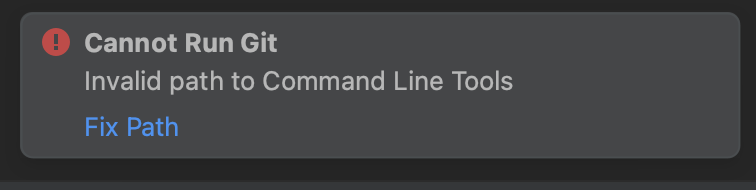
이런 에러가 나는거에요?
음음 뭔가 잘못되었나보다
$ git pull
이건 되겠지 하고 명령어를 친 나에게 돌아온 건 xcrun 에러
xcrun: error: invalid active developer path (/Library/Developer/CommandLineTools),
missing xcrun at: /Library/Developer/CommandLineTools/usr/bin/xcrun
2. 원인
MAC OS를 업그레이드하면 자주 나는 에러라고 합니다
CommandLineTool을 갑자기 못찾게 되는 에러라서 xcode 업그레이드를 함께 해주면 된다고 합니다!
3. 해결xcrun: error: invalid active developer path
$ xcode-select --install
xcode-select 명령어를 사용하면 아무일도 일어나지 않는 것 같지만


프로그램이 켜지고 설치 동의를 받습니다
동의 한 후 2분정도 기다리면 설치 완료 !
그리고 다시 git 명령어를 날려보면

잘 돌아가는 것을 확인할 수 있다!
728x90
반응형
'개발 > intelliJ' 카테고리의 다른 글
| messages.properties 인코딩 한글 (0) | 2023.05.31 |
|---|---|
| error : invalid source release: 17 (0) | 2023.04.03 |
| [ Spring Boot Test ] No tests found for given includes (0) | 2021.01.06 |
| [ intelliJ] database 설정하기 (0) | 2020.10.23 |
| 멀티폼 / 멀티프로젝트 만들기 (multi pom project) (0) | 2020.04.23 |
Comments




