| 일 | 월 | 화 | 수 | 목 | 금 | 토 |
|---|---|---|---|---|---|---|
| 1 | 2 | 3 | 4 | 5 | ||
| 6 | 7 | 8 | 9 | 10 | 11 | 12 |
| 13 | 14 | 15 | 16 | 17 | 18 | 19 |
| 20 | 21 | 22 | 23 | 24 | 25 | 26 |
| 27 | 28 | 29 | 30 |
- easy
- java 여러개 버전
- el1008e
- AWS CLI
- querydsl no sources given
- OpenFeign
- java 버전 변경
- xcrun: error: invalid active developer path (/Library/Developer/CommandLineTools)
- maybe not public or not valid?
- Java 1.8
- Medium
- JUnit
- aws
- springbatch error
- java 1.8 11
- 스프링부트테스트
- LeetCode
- mac os git error
- parse
- log error
- springboottest
- yum install java
- No tests found for given includes
- java
- no sources given
- error
- springboot
- property or field 'jobparameters' cannot be found on object of type
- java 11
- java version
- Today
- Total
목록전체 글 (116)
쩨이엠 개발 블로그
Class에서 초기화 메소드를 실행하고 싶다 @Service public class DataService { static Map qcPopMap; static Map qcItemMap; static List qcCycleList; DataService(){ initMap(); } private void initMap(){ qcStepConfigMap = new HashMap(); qcTargetDataMap = new HashMap(); qcCycleList = new ArrayList(); } } 예전이라면 생성자를 만들어서 그 안에다 집어넣어서 초기화를 시켜줄 수 있었다 DataService(){ initMap(); } 생성자로 init을 하고싶지 않다면 @PostConstruct를 사용한다 @Ser..
오랜만에 보는 스타트 실패 로그 ㅎㅎㅎㅎ *************************** APPLICATION FAILED TO START *************************** Description: Failed to configure a DataSource: 'url' attribute is not specified and no embedded datasource could be configured. Reason: Failed to determine a suitable driver class Action: Consider the following: If you want an embedded database (H2, HSQL or Derby), please put it on the clas..
aws cli를 쓰기위해서는 aws 계정에 대한 configure를 써야한다 내 경우는 dev와 prod 두가지의 계정을 바꿔써야했다 $ aws configure list 결과값 Name Value Type Location ---- ----- ---- -------- profile None None access_key ****************4541 shared-credentials-file secret_key ****************H3R6 shared-credentials-file region ap-northeast-2 config-file ~/.aws/config 지금 현재는 profile 이름을 지정하지 않은 default의 경우이다 $ export AWS_DEFAULT_PROFILE=..
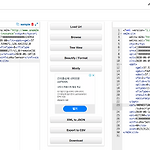 XML Tree 형으로 format
XML Tree 형으로 format
https://codebeautify.org/xmlviewer XML을 깔끔하게 보여줄 수 있다 JSON Formatter도 있음 https://jsonformatter.org/
요즘 stream 쓰는게 재밌다 뭔가 코드 간결해보이고(그렇진 않지만) 더 성능 좋아보이고 (그것도 아니지만) 그래서 이번에도 stream을 써서 list를 비교해보기로 했다 이번에 내가 해야할 일은 두 개의 List를 비교하여 있던건 추가하고 없던건 제거할 예정이다 @Test void testData(){ List targetList = Arrays.asList("a1", "a2", "a3", "a4"); List filterList = Arrays.asList("a3", "a4", "a5", "a6"); List filteredList = targetList.stream() .filter(target -> filterList.stream().noneMatch(Predicate.isEqual(targe..
